- 1 Device
- 2 Repair
- 3 Store
- 4 Book
iPhone 7 Plus Screen Replacement & Other Repairs
iPhone 7 Plus Repairs
At iSmash, we're dedicated to delivering high-quality repairs with an express turnaround, so we can get your phone back to being as good as new in as little time as possible. From a damaged screen to the smartphone being dropped in water, we can help.
The iPhone 7 Plus was introduced with a 5.5" HD display with a larger resolution than the iPhone 7, making the iPhone screen clearer and brighter. The iPhone 7 Plus, as with the iPhone 7 has no physical button, but instead, a feature called Force Touch which vibrates and tricks you into feeling a click. The iPhone 7 Plus also offers an improved battery life with an additional hour of life compared to the iPhone 6s Plus. The biggest improvement on this device was a new feature by Apple, a powerful dual camera with better low-light performance and depth-of-field feature.
No matter how small the crack is to your screen, the entire screen will need to be replaced as our screens come with both LCD/digitizer and glass screen bonded together. We use only the highest quality of parts which are QC tested to ensure durability and we even offer a lifetime warranty for iPhone 7 Plus screen replacements that take around 30 minutes. If your phone has suffered other damages, either the audio has stopped working or your charger won't fit in the charging dock anymore and is not holding any charge, come by and meet our tech repair specialists who can diagnose, source the fault and recommend a repair that you require.
Whichever your iPhone 7 plus repair needs are, get in touch so we can help. Need an iPhone 7 repair instead? To book an appointment, simply choose a date, time and an iSmash store near you in London or UK nationwide.
Is it time for an upgrade?
We love repairing devices. Our expert technicians can fix your device in no time.
However, why not treat yourself to an upgrade? A new device can offer better battery life, faster performance and enhanced security.
Have a look at our refurbished devices range and upgrade today.
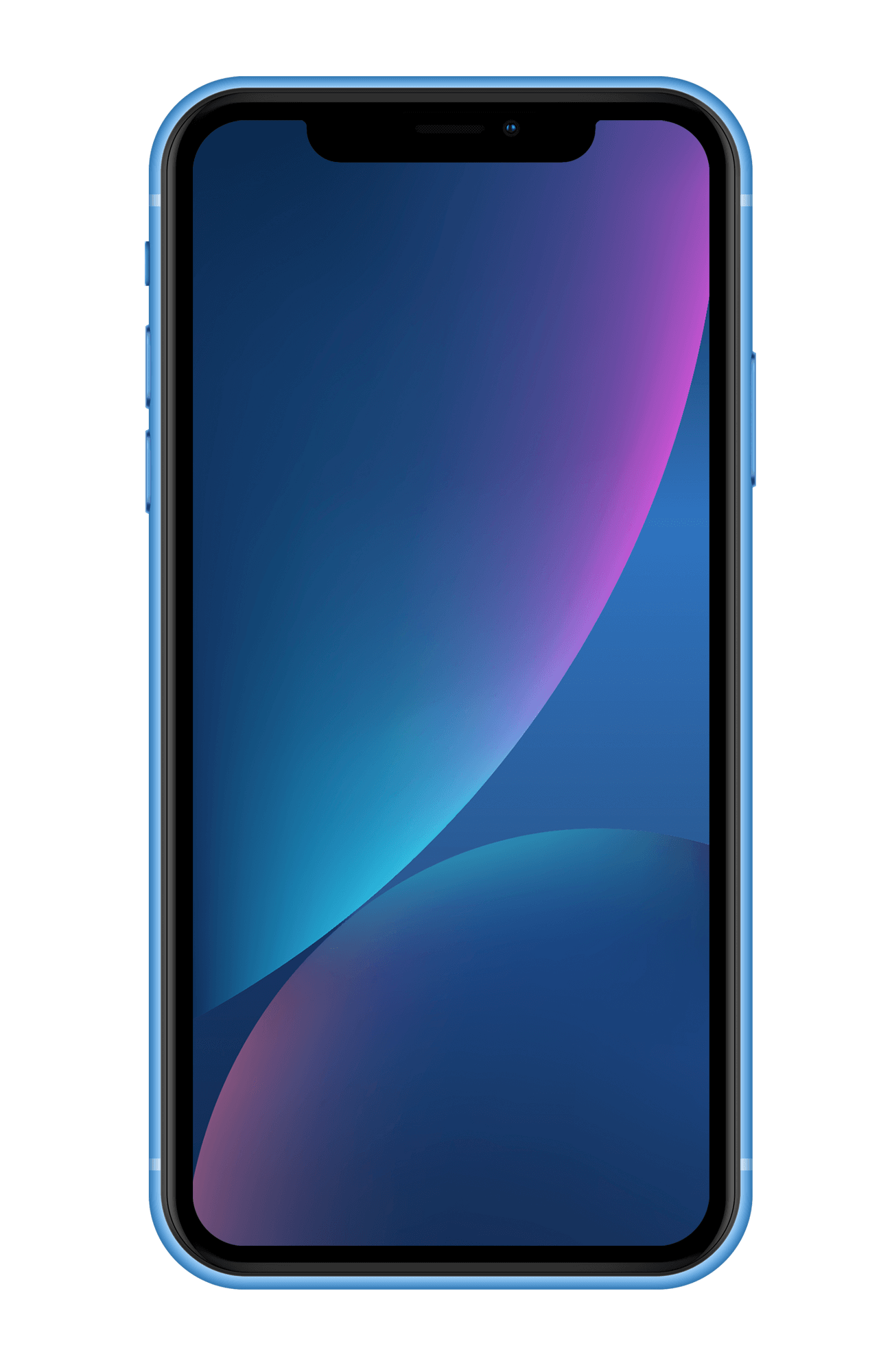
£149
FAQs About the iPhone 7 Plus Repairs
Here are some of the most common questions we get asked around iPhone 7 Plus Repairs - select your issue and see what we can do for you.
How much does it cost to replace an iPhone 7 Plus screen?
In the UK Apple charges £166.44 for iPhone 7 Plus screen replacements (without AppleCare+). With AppleCare+ you'll be charged £25. If you decide to replace your iPhone 7 Plus screen at a trusted hi-tech repair shop, like iSmash, you can save over £90, with prices starting from £75.
My iPhone 7 Plus has a damaged screen - does it need a full replacement or is screen repair possible?
First, let’s see if there are any ways for you to fix the problem yourself. If the screen is unresponsive with no visible damage, it may be possible to simply turn the iPhone 7 Plus off and on again to reset the software and restore the screen.
If the problem is intermittent and happens when a particular app is running, try uninstalling the app. If this doesn’t work, it could be that the circuitry behind the screen is damaged. If the phone has suffered a physical trauma, although there may not be any visible damage, the problem could be behind the scenes. Here at iSmash we can diagnose and either replace or carry out a screen repair.
My iPhone 7 Plus battery isn’t holding its charge as well as it used to - do I need a battery replacement?
Although a cliche, try re-booting your phone. This can sometimes do the trick and clear out any elements that are affecting your battery. Try checking your usage to see what is eating your battery power. ‘Show Detailed Usage’ will break it down for you - if there are any apps that are sucking the life out of your iPhone 7 Plus, force close or uninstall the critters.
If you’re using your phone as normal and our tips haven’t helped increase the battery life, get in touch with us and we can do a diagnostic check and if necessary replace your battery.
How to Hard Reset an iPhone 7 Plus
A hard reset is a way to restart your iPhone 7 Plus when it is unresponsive or experiencing problems. It is different from a regular restart, which can be done by holding down the power button. A hard reset forces your iPhone 7 Plus to restart and clears its memory.
Using the power button and volume down button:
- Press and hold the power button and volume down button at the same time.
- Continue holding the buttons until the Apple logo appears.
- Release the buttons when you see the Apple logo













